Kasa Smart Motion Sensor Switch, Single Pole, Need…
42 $
The KS200M is smart switch with an advanced motion and ambient light sensor built in. Ideal for areas where hand-free operation is ideal, the KS200M is perfect for those who want more automation in their home, including those with limited mobility or those with children in the home. Walk into a room and have your lights automatically turn on. Lights can be programmed to turn off after a set time without motion detection to save on electricity. The smart switch also includes an ambient light sensor that will detect daylight conditions and prevent the lights from turning on during the daytime if desired. Fully customize your experience with settings based on your routine. Best of all, the KS200M is hands-free, voice controllable, and app accessed. From Amazon Alexa, Google Assistant, to Samsung SmartThings, the Kasa Smart KS200M gives you convenient voice controls.You can expect Kasa Smart quality with the KS200M which has undergone rigorous safety testing and has been UL certified by 3rd party Underwriter Laboratories. In addition, the device is backed by an industry leading 2-year limited warranty. If you are one of the 7 million plus Kasa Smart users, you will also appreciate that the KS200M is compatible with other Kasa devices meaning, you can set groups, and smart actions to work in conjunction with other Kasa Smart devices.Take control of your smart lighting, and have total automated freedom with the Kasa Smart KS200M Smart Switch with motion sensor.This which can achieve more automation, intelligence, and personalized settings. Standard: IEEE802.11 b/g/n Wi-Fi Standard: 2.4 GHz Wi-Fi only Max load: 600W INC, 300 W CFL. Power Supply: AC 100~125 V, 50/60 Hz Neutral Wire Required. 2-year warranty.
Product Dimensions : 5.06 x 3.33 x 1.82 inches; 4.48 ounces
Item model number : KS200MP2
Date First Available : April 25, 2022
Manufacturer : TP-LINK
ASIN : B09XYYMJ9D
Country of Origin : Vietnam
【Advanced Motion Detection】Completely hands-free and smart operation of your connected lights. The switch automatically turns lights on when motion is detected and turns off after a preset time. Ideal for areas such as bedrooms, hallways and restrooms where hands-free operation is ideal.
【Daylight Detection】Smart ambient light detection will sense daylight and prevent lights from turning on during the day.
【Smart Mode & Away Mode】Set different light triggers based on your routine for effortless control. Automatically turns devices on and off at different times to give the appearance that someone is home.
【Works w/ All Bulb Types】600W Incandescent/Halogen, 300W CFL/MLV/ELV
【Voice & App Control】Manage your device with voice commands via Amazon Alexa, Google Assistant, or Samsung SmartThings. Hands-free operation of your lights from anywhere through the free Kasa app.
【Trusted & Reliable】The KS200M is UL certified, meaning rigorous testing is done for safety and certified by a 3rd party laboratory. Includes our industry leading 2-year warranty. Kasa is trusted by over 7 million users worldwide.
【Kasa Smart Action】A part of the Kasa Smart Ecosystem, the switch works with other Kasa devices, so you can set smart actions, and groupings with your other Kasa devices.
【Guided Setup】As with all Kasa products, you can follow the easy to use Kasa app to guide you through the install process. This product requires a neutral wire for installation. If you are not familiar with electrical wiring, we always recommend using a licensed electrician to help with the installation.
Description
Price: $22.99 - $41.99
(as of Jan 31, 2025 22:05:15 UTC – Details)

The KS200M is smart switch with an advanced motion and ambient light sensor built in. Ideal for areas where hand-free operation is ideal, the KS200M is perfect for those who want more automation…
Customers say
Customers appreciate the electronic switch’s functionality and ease of installation. They find it reliable and well-functioning, with good coverage area and speed. The Kasa app and integration with Alexa for voice control are also praised. Customers also appreciate the switch functionality, value for money, and Alexa integration. However, some customers have differing opinions on the light turn off, motion sensor, and quality.
AI-generated from the text of customer reviews
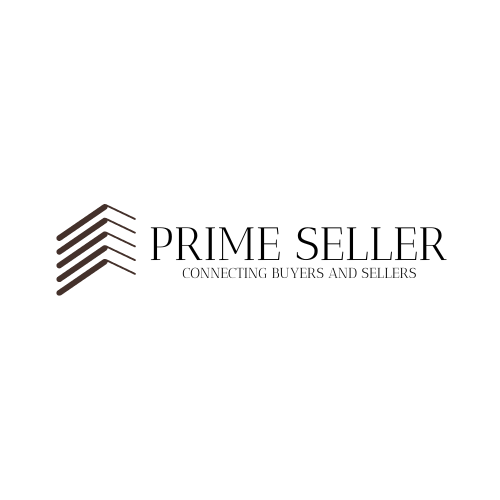
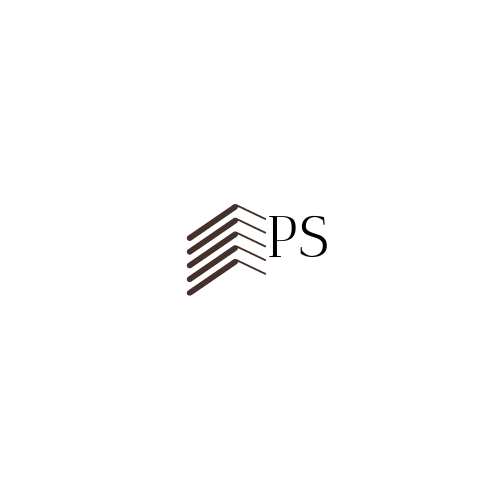











8 Comments